Month: March 2020
Firstline workers can be found in all business verticals and represent a huge portion of potential technology users. These workers typically spend their days interacting with customers or working on factory floors, but technology has become more and more necessary to support them, which opens a major opportunity for digital transformation through this workforce.
To help support these firstline workers more, Microsoft have introduced a new entry-level plan called Microsoft 365 F1. This provides greater flexibility when tailoring licensing options to fit the needs of our customers. It is important to understand some of the restrictions with the new Microsoft 365 F1 plan and these include read-only access to office documents either through Office web or Mobile apps and consumption-only access on Stream.
Of course, this being Microsoft there would have to be some confusion about the naming convention used! There was already a Microsoft 365 F1 plan available, lets call it the original Microsoft 365 F1 and this is now renamed to Microsoft 365 F3, with no change in cost, but with added value in terms of functionality.
Office 365 F1 is also getting renamed and is now called Office 365 F3 and will continue to be available as a standalone plan or as part of Microsoft 365 F3.
All plans will now have the complete Teams skillset, as well as enhanced identity and access management features. Also, a few extra Teams functionality that haven’t yet been launched but are coming soon. For example, Walkie Talkie function comes into play for real time communication as the new F1 won’t include mailbox.
As a higher-level plan that contains a combination of the new Microsoft 365 F1 and Office 365 F3, Microsoft 365 F3 is also increasing capability for Power Platform and Windows related use-rights, now including rights to use prior versions, to access VDI and the ability to use KMS activation.
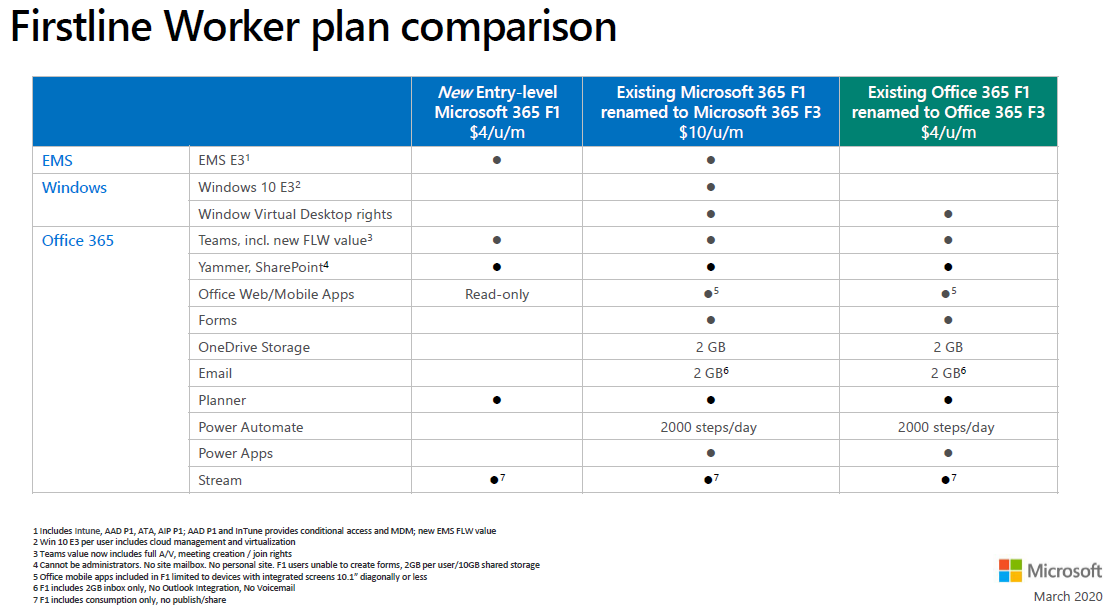
Customers that have already purchased the original Microsoft 365 F1 will be automatically moved to Microsoft 365 F3. The change should already be visible in customers tenants and users don’t need to take any action.
The new Microsoft 365 F1 will be available from 1st April 2020 and it affects commercial, government and non-profit organizations. It does not affect Education offers, which means the existing Office 365 A1 offer will remain unchanged.
To discuss how these changes impact your organisation talk to you regular Micromail account manager or email info@micromail.ie to organise a call.
Adobe Sign is now available to purchase via Micromail through the Adobe Value Incentive Plan (VIP) program, enabling you to manage and align purchases across the Adobe product stack, on a single console.
Eliminate manual document processes and accelerate approvals with Adobe Sign, the trusted e-signature solution from the global leader in secure digital document solutions. Now you can reduce the time it takes to onboard employees, sign nondisclosure agreements (NDAs), close sales deals, and more – from days to hours, or sometimes even minutes. Adobe Sign makes it easy for anyone in your organization to send documents for legal e-signatures with just a few clicks, then track the status in real time. And signing is just as simple. Recipients can sign on the dotted line from anywhere using a web browser or mobile device – no account setup or software downloads required. As Microsoft’s preferred e-signature solution, Adobe Sign is deeply integrated across the Microsoft’s Office 365 family of applications. Adobe e-signatures are legally binding and enforceable in almost every industrialized country in the world. Furthermore Adobe Sign is now available through the Adobe Value Incentive Plan (VIP) so you can manage all your licenses – including Adobe Acrobat DC and Adobe Creative Cloud – through one central admin console.
Available in two flavours (Business and Enterprise), Adobe Sign Enterprise offers prebuilt integrations with your existing business systems, such as Salesforce, Workday, SAP, Ariba, Microsoft Dynamics and SharePoint and more – without coding. Plus visual design tools let you create custom templates and signing workflows that streamline manual workflows, so your organisation can reduce errors and improve compliance. By purchasing Adobe Sign for enterprise through the Adobe (VIP), you get enterprise-level features such as Federated ID/single sign-on and enterprise support. Plus you can manage all your licenses in one central admin console.
Licensed either per user/per year, or ‘per transaction’, please reach out to Micromail today to discuss which option is best for your use case. As Ireland’s only Adobe Platinum Partner, and the largest Irish Microsoft Licensing Solutions Partner (LSP), we are well positioned to shape and optimise your eSignature solution today.
Email our dedicated Adobe Team at adobe@micromail.ie or your regular Micromail contact.
