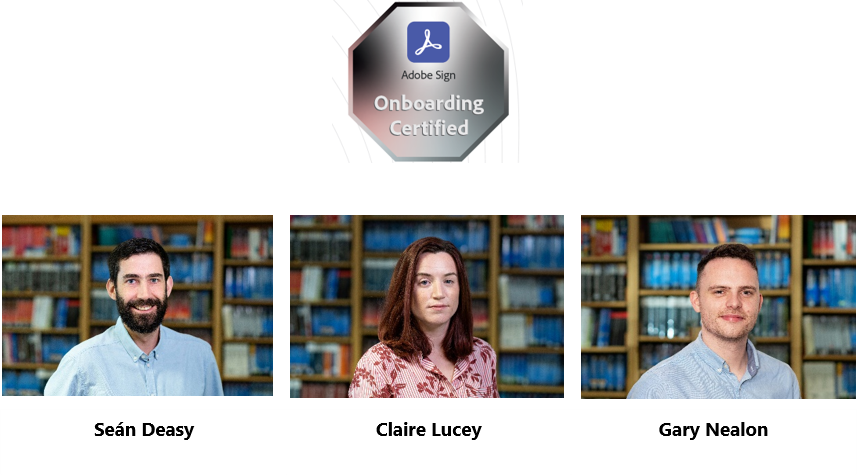Month: June 2021
It’s not exactly perceptive to say the last year has been an unprecedented experience for most companies. Navigating a sudden transition to remote work led to challenges both expected and unexpected.
One of the biggest losses of the remote work transition has been the ease of communication and information flow that normally happens in an office setting. No longer can employees walk to one another’s desks to ask a question, go over something, or demonstrate exactly how a process is done.
Now, instead of swinging by a colleague’s desk, we’re forced to jump on a live video call or type out a long explanation of what’s being discussed. Neither is an efficient use of time, and both can be fairly exhausting when added to everything else workers already have on their plates.
A better way to communicate in the remote office
TechSmith Snagit helps remote employees and offices return to and even exceed the efficient communication that used to happen within the office. By capturing and sharing screenshots or short videos, employees can say more while typing and talking on video calls less.
Snagit makes it easy to quickly take a screenshot, make quick, simple edits like annotations or text, and send the image to a colleague. No need to write out a description or explanation, the words are all contained in the visual. When an image isn’t enough, a video can be recorded, with or without voice narration, and shared just as quickly.
Using images and video in this way makes it so employees can communicate like they’re in-person, without needing to be in-person or on a video call. If you’ve heard of “asynchronous communication,” this is it, and it’s a game changer for work.
Compounding time savings
A screenshot or video used once saves a nice chunk of time, but one of the best things about the visuals created with Snagit is they can easily be reused. When a question is asked multiple times, or others need to be explained a process or concept, the same visual used the first time can be shared once again.
Snagit has built-in features that make storing, organising, and accessing previously taken captures easy. That video created last week? It’s easy to find in the library. A screenshot showing a small change that needs to be made to a website? It’s right there in the tray for sharing with stakeholders.
The simple reality is that using images and videos when communicating about projects and work saves immense amounts of time. It makes the day easier for every employee.
To discuss how TechSmith can add value to your organisation talk to you regular Micromail account manager or email info@micromail.ie to organise a call.
We are pleased to announce that Micromail has become an Adobe Velocity Partner. This prestigious accolade is in addition to our Adobe Platinum Reseller Status and Adobe Elite Education Partner Status.
The Adobe Velocity Partner Program allows us to better support our customers to digitise workflows and enhance customer experience. In selecting Micromail as a Velocity Partner, Adobe recognised our commitment to building the right skills to support our customers and in developing best-in-class solutions that support eSignature workflows. Micromail now have 3 certified ‘Sign Admin Onboarders’, helping you to bring your e-signature business case to fruition quicker and in the most cost-effective manner.
Micromail will continue to work parallel to Adobe and deliver continued customer success.
Adobe Sign
Adobe Sign, the cloud based e-signature solution, allows users to send, sign, manage and store documents with trusted electronic signatures. With Adobe Sign, recipients can sign on the dotted line using a browser or mobile device and send or sign documents anytime, anywhere.
Adobe Sign is now available to purchase via Micromail through the Adobe Value Incentive Plan (VIP) program, enabling you to manage and align purchases across the Adobe product stack, on a single console.
Email our dedicated Adobe Team at adobe@micromail.ie or your regular Micromail contact.