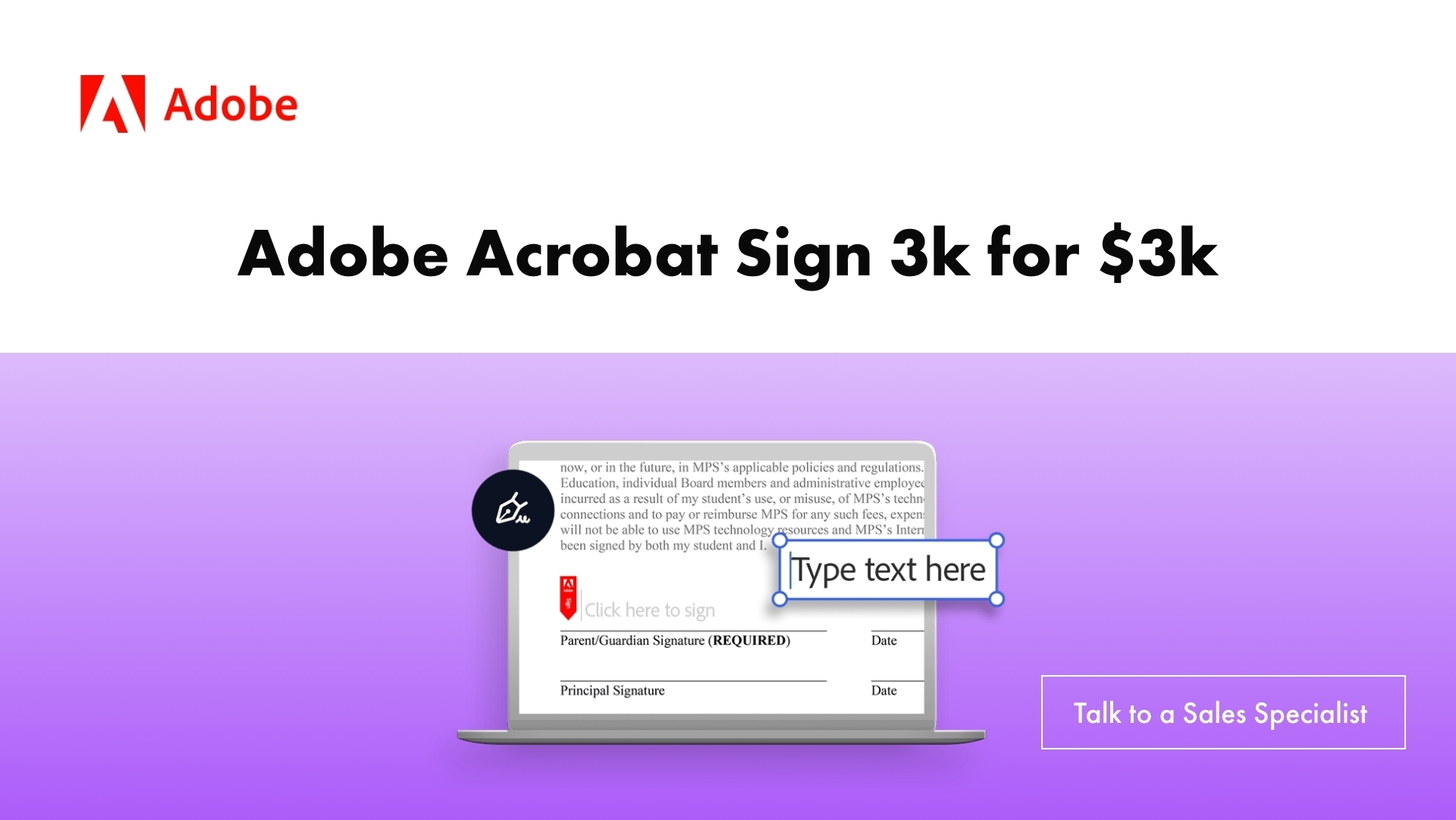Month: February 2023
National government and local authority agencies are continuously striving to improve citizens’ services and boost efficiency. As agencies strive to drive digital transformation, they are taking a fresh look at implementing technology solutions to deliver faster, more efficient services.
By consolidating digital channels, governments can provide seamless user experiences. Instead of visiting multiple websites or apps, civil and public servants can navigate and access information and services in one place.
Adobe Creative Cloud is designed to help government organisations to cost-effectively, efficiently, and professionally bring creative visions to life through graphic design, photography, videography, and web development. With Adobe Creative Cloud, you get access to the latest versions of all the Creative Cloud applications, including Adobe Photoshop, Illustrator, InDesign, Premiere Pro and more.
Furthermore, you get centralised administrative tools to help your IT team easily manage deployment. And, depending on your membership offering, you get access to creative services and file storage options.
With the Adobe Value Incentive Plan (VIP) available for purchase through Micromail, one of Ireland’s only Platinum Adobe partners, as well as Microsoft partner, you can save money while giving people in your agency or department access to all the tools they need. The end result is more efficient workflows and engaging constituent experiences.
Best of all, you get the latest updates, applications, and features as soon as they’re released, and IT departments can deploy them at their own pace.
Top Benefits of Adobe Creative Cloud for Government Organizations
The Adobe Creative Cloud suite gives you access to a complete offering of Adobe software for graphic design, video editing, photography, and web development. Learn how local and government agencies can benefit from integrating Adobe Creative Cloud into their workflow.

Boost efficiency
While there is no one-size-fits-all approach to rolling out Adobe Creative Cloud, a good place to start is by taking a closer look at internal agency operational functions. It is easy to lose track of individual assets when you work with hundreds of elements. With Creative Cloud, you can organise colours, character styles, logos, images, and more into libraries that are easy to search and share. Furthermore, you can sort your libraries into nested groups, making it even easier to retrieve the right element when you need it.
Whether you need a few licenses or hundreds, you can save money while giving people in your agency or department access to all the tools they need. The Adobe Value Incentive Plan (VIP) includes a centralised management tool that you can use to easily and securely administer licenses and monitor storage. VIP is full of features that make procurement easier and allow your organisation to take full advantage of volume licensing. You can assign licenses to 3 or 300 employees easily with the Admin Console, and you can revoke licenses whenever you want. Additionally, advanced 24/7 tech support ensures the smooth running of deployments. The tools and services that are included with this Adobe Creative Cloud membership enable you to not only deliver your projects more stylishly, but also to get client and peer feedback as well.
Finally, Creative Cloud provides you with flexibility and efficiency in your design workflow. Having truly integrated apps and services, along with the ability to sync your settings and work, enables you to work faster, wherever you are. In fact, one of the most convenient features of Adobe Creative Cloud is the ability to sync your settings across different installations. Whether you work on print or digital projects, Creative Cloud’s fantastic functionality will help you save time.
Deliver engaging content
Government organisations need engaging content that speaks loudly and clearly to the people that most need to hear the messages they’re sharing. But, as budgets and timelines tighten, government agencies often struggle to deliver engaging content quickly. With Adobe Creative Cloud you can easily capture citizen’s attention with engaging content.
Adobe Creative Cloud gives you one platform for endless creativity with all the tools your agency needs to deliver content that makes an impact. In addition to all the popular Creative Cloud apps and services, such as Adobe Photoshop, Illustrator, InDesign and more, your team gets unlimited access to over 200 million Adobe Stock images.
Enhancing citizen experience
Demand for digital is here, with most citizens preferring to access government services online and on mobile. The potential to improve digital citizen services without costly investments is real and it’s doable. With Adobe Creative Cloud, government agencies can reduce the reliance on paper forms, automate workflows, and personalise and scale services so citizens can access them faster in an on-demand way. By harnessing the power of Adobe’s creative tools, government agencies can successfully create web content faster, which allows them to boost customer satisfaction by meeting the public’s appetite for digital services.
Empower your teams
Local authorities and national governments often struggle to promote their initiatives and deliver messages that drive awareness or action. The key to delivering more content across more channels lies in harnessing the skills of every employee to become a powerful content creator and communicator.
With Adobe Creative Cloud you can give your employees access to the very latest version of every Creative Cloud app and service. Whether employees are design experts or novices, Adobe Creative Cloud helps them quickly create online presentations, social media graphics, digital newsletters, or even engaging videos. And, with the VIP Program Guide for Government, you can give them custom storage, expert services, enterprise customer support, and customised training as well.
As we all know, protecting privacy is a top priority for government agencies. For customers that have network limitations due to security concerns Adobe Feature Restricted Licensing is an excellent solution. Feature Restricted Licensing (FRL) is an offline licensing program for the public sector that is specially designed for those who can only work offline. Using Adobe’s FRL technology, end devices are authenticated and released for use without any user names being required.
Final words
Government agencies can’t be organised without effective digital communication that is coordinated and integrated. And that means that you need a tool that allows you to create digital content, manage your digital conversations, and create visually appealing content. Thankfully, there’s one tool that can do all three of those things: Adobe Creative Cloud.
Adobe products can be purchased through Micromail, an Adobe Platinum Partner that sells to clients all over the world. Micromail has a special place in the Microsoft ecosystem. In fact, Micromail has been named Microsoft Ireland’s Licensing Solutions Partner of the Year for three successive years.
So, if you’re ready to accelerate your workflow and get access to the world’s best creative apps and services, contact Micromail today and make your enquiry.
Universities and higher education institutions rely heavily on paper documentation, and that comes at a high price for their finances, reputation, security and carbon footprint.
From employee onboarding to student enrolment and financial transactions, the form filling that goes on behind the scenes of every educational institution is extensive.
Thankfully, with Adobe Acrobat Sign, institutions of higher education can effectively address the paperwork challenges they face today and in the future. By offering electronic signatures, schools and universities can automate their paper-based documentation systems and provide students with a digital documentation experience. You can view and legally sign documents from any device, anywhere, anytime. No accounts or logins are required.
Adobe Acrobat Sign is a cloud-based service made to cater to a host of industries, including educational institutions. It is simple, efficient, and legally binding. Because Adobe Acrobat Sign uses encryption, it is more secure than traditional methods. Using it is also easier than using traditional methods, and that is why Adobe Acrobat Sign is the preferred supplier of digital document solutions to some of the UK and Ireland’s most prestigious educational institutions.
In this post, we explain how Adobe Acrobat Sign can help universities to increase their efficiency on both an academic and administrative level.

Most Popular Use Cases of Electronic Signatures in Education
Universities and other educational centres can implement Adobe Acrobat Sign for a number of use cases, including the following:
- Registration of new students
- Signing of academic research documents
- Grades reports
- Scholarship applications
- Student loan documents
- Financial aid paperwork
- Staff employment contracts
- Contracts
- Offer letters
- HR documents
- Course enrolments
- Permission slips
- Leave applications
- Progress reports
- Timesheets
Benefits of Implementing Adobe Acrobat Sign in Educational Institutions
Educational institutions that employ digital methods of documentation, including electronic signatures, stand to benefit greatly from these solutions.
Here are some of the advantages of leveraging Adobe Acrobat Sign in higher education institutions:
Saves Time and Resources
Processing physical documents requires a lot of time, effort, and money. Electronic signatures can help reduce the costs associated with printing documents. There will also be a decrease in stationery costs for paper and ink, as well as printing equipment such as printers and scanners. Switching to a paperless process also leads to a lot of indirect savings from not having to use printers and fax machines.
Furthermore, dealing with mountains of paperwork can be a time-consuming task, especially in the education industry. Printing, signing, transferring, and storing documents comes with a lot of human effort. Universities can automate their processes by implementing electronic signature solutions like Adobe Acrobat Sign. Not only does it save human efforts and monetary costs, but it ensures that work is done faster and without the documents being at risk of being tampered with.
It is Trusted and Compliant
Unlike paper-based signatures, electronic signatures are supported with many layers of security processes that make them difficult to forge. In addition to providing enhanced security, electronic signatures also protect student information in databases against theft. An important benefit of electronic signatures is that they provide audit trails that help in monitoring all the crucial details of a signature.
The use of electronic signatures also reduces the chances of tampering or forgery when a document is posted to be signed offline. In order to protect confidential and sensitive documents, universities and other educational institutions can implement a verification system of electronic signatures through biometric data.
It is Environmentally Friendly
Consider the carbon footprint associated with obtaining a signature. Using electronic signatures eliminates the need to travel. By simply using your computer or mobile phone, you can sign from anywhere in the world. In addition to eliminating the need to travel for placing handwritten signatures, electronic signing significantly contributes to achieving a paperless office. It leads to decreased usage of paper, and lowers your institution’s CO2 emissions, helping to preserve our planet.
Improves Inter-Departmental Efficiency
Projects that go through multiple departments typically require authorisation from several parties. This includes everything from interdepartmental documents to internal forms. Instead of dealing with printers, scanners, and fax machines to add signatures to documents, you can simply use Adobe Acrobat Sign. The use of electronic signatures has become a standard practice in many educational departments, including those of administration, finance, operations, and other internal departments.
Protects the Brand Image of the Institution
The majority of students, parents, and teachers/professors prefer to do almost everything digitally today. Students prefer learning institutions that enable them to interact digitally and are unconvinced by those that do not. Using an innovative technology that is environmentally friendly and keeps your operations digital will ensure your institute is seen as progressive.
Conclusion
The rapid adoption of digital technologies, like Adobe Acrobat Sign, that speed up paper-based processes and improve the student and staff experience, should be part of your strategy for success. Any educational institution that deems itself as progressive shouldn’t be left behind in implementing electronic signatures in its operations.
Adobe Acrobat Sign is the future of document signing, and it is revolutionising the way educational institutions do business. Available to purchase via Micromail through the Adobe Value Incentive Plan (VIP) program, Adobe Acrobat Sign can save schools and universities both time and money by automating the presentation and signing of documents.
If you are ready to discover everything that’s possible with Adobe Acrobat Sign, contact Micromail here.